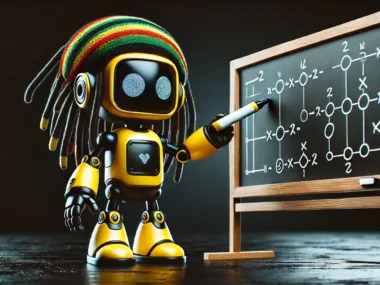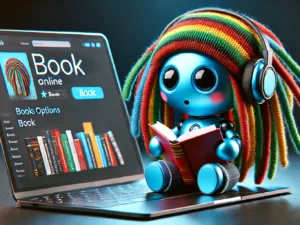Do you want to start using AI writing tools?
Are you looking for AI tools to write for you or improve your writing?
Let’s go through the five top AI writing tools for beginners to help you kickstart your journey. The best part? All these tools are beginner-friendly.
The top AI writing tools for beginners at a glance:
1. ChatGPT

ChatGPT is a generative AI tool developed by OpenAI that can help you in different ways.
As a beginner, you’ll enjoy using ChatGPT because it offers a free plan, and it’s easy to work with. What’s more, using ChatGPT as your writing assistant allows you to interact with the tool and make adjustments when you need to. It’s not just a text generator; it’s an AI chatbot that can chat with you like a human.
Moreover, ChatGPT is accessible to you no matter how you want to use it: You can use its mobile app or web version.
ChatGPT Use Cases for Beginner Writers
1. Content Generation: ChatGPT can generate content for you. The quality and usefulness of the content it generates depends on how well you know prompt engineering and the information you provide in your prompts.
2. Brainstorming: You might sometimes find it difficult to get started or wonder what you should write about. ChatGPT can come to your aid in that situation. Just send a message and it’ll help you get the ball rolling.
3. Editing and Proofreading: Can ChatGPT edit and proofread? Of course, ChatGPT can do those tasks efficiently. Using ChatGPT for editing and proofreading is simple and straightforward: You just ask it to edit or proofread your content and it’ll do it within a few seconds.
Speaking of editing and proofreading, let’s go to the next AI tool that’s specifically designed to help writers polish their content.
2. Grammarly

Grammarly is an AI tool developed by Grammarly Inc. that helps you make your content more accurate and professional.
How beginner-friendly is Grammarly? It is best for beginners as all it takes to start using the tool is an easy sign-up.
Is it a chatbot like ChatGPT? No, Grammarly is an online tool. It provides suggestions for making your article better but you can’t chat with it.
How Can I Use Grammarly as a Beginner?
You can use the tool to polish your written content. Let’s look at some ways you can do that.
1. Fixing Grammatical Errors: Grammarly, as the name implies, helps you fix the grammatical errors in your text. That’s its major job. It helps you write and publish confidently, knowing you have fixed all the errors in your write-up.
2. Ensuring Consistency: There are two major versions of English: the US and UK versions. Using Grammarly to edit and proofread your content helps you ensure that you are consistent with the version of English you use.
3. Checking for Plagiarism: Grammarly also helps you understand whether your content looks like other people’s. By doing so, you’ll ensure that your text doesn’t resemble someone’s in any way.
3. Hemingway Editor

Hemingway Editor is an AI readability checker created by developers to help you assess how readable your content is.
Is it easy to get started with? It is. For basic content assessment, you don’t even have to sign up. Just open the app and paste your content.
Hemingway Editor is a tool. You can neither chat with it nor reply to its suggestions.
What Are the Ways I Can Use Hemingway Editor as a Writer?
1. Checking Your Content’s Readability: As mentioned earlier, the tool allows you to analyze how readable your content is so you can make it more readable if you need to.
2. Rewriting Your Content: You might find it hard to rewrite the content yourself to improve its readability; the tool can also rewrite your content and make it more readable.
3. Suggesting Better Ways to Express an Idea: Hemingway Editor Plus (the paid version) provides suggestions to help you express what you want to say in a better and more succinct way.
4. Jasper AI

Jasper AI is an AI writing assistant developed by Dave Rogenmoser to help writers and business owners write epic copies.
The good news? Jasper Al offers you a free plan to use some of its features without paying a penny.
What makes Jasper AI different is the fact that it’s an AI chatbot, not just a text generator. You can chat with the tool and make adjustments more properly.
Jasper AI Use Cases
1. Ideas Generation: You can use Jasper AI to generate writing ideas for your content. In addition, Jasper AI can also generate ideas for writing business-related copies like ad copies, sales copies, and so on.
2. Content Generation: Jasper AI can also generate content. It generates ideas and can write content for those ideas. What a relief! That’s what makes it an all-in-one AI writing assistant.
3. Brand Voice Maintenance: Jasper AI came with something new in the AI industry: being teachable. You can train the tool to understand your brand voice, making it generate content that is consistent with your voice.
5. Anyword AI

Anyword AI is a writing assistant developed by Yaniv Makover to help writers generate epic content and make it easy for marketers to create great content for their marketing copies.
Anyword AI isn’t free. However, it provides a seven-day free trial after which you can choose from the available plans and start paying for the premium version. It offers a cheap starter plan at $39 per month.
Is Anyword AI also a chatbot? Yes, Anyword is a chatbot, meaning you can send a more detailed prompt and make adjustments when needed.
How Can I Use Anyword AI?
1. Marketing-Related Content Generation: You can use Anyword to generate marketing content, like Facebook ads, Google ads, and sales copies.
2. Blog Post Writing: Anyword can also generate epic blog posts for your site. So if you’re a blogger or a business owner who uses blogging to attract more customers, Anyword AI is the tool you can use to generate perfect blog posts.
3. Usability on Other Apps: You can use Anyword within your Google Docs or a similar app with the help of its Chrome extension.
Wrapping up
As a beginner, you have just read the best AI writing tools to get started with. Here are some additional tips for a smoother writing assistance experience:
- Read every piece of content that an AI tool generates and make sure it is correct, epic, and in line with your personal or business goals.
- Understand that every AI tool has a limited amount of text or prompt it can work on. So find out the number of words the tool you want to use can work on and don’t exceed the limit.
- If you’re using a tool to write blog posts, make sure it doesn’t stuff keywords unnecessarily in the name of on-page optimization.
- If one tool generates a piece for you, use the Hemingway Editor to assess its readability and make proper adjustments.
- AI tools are not perfect. Therefore, use Grammarly to analyze how grammatical every piece is and whether it conveys its intended meaning.
That is it. If you have any questions on those AI tools let’s know in the comment section.
Do you have some tools you use as a beginner writer? What are they?